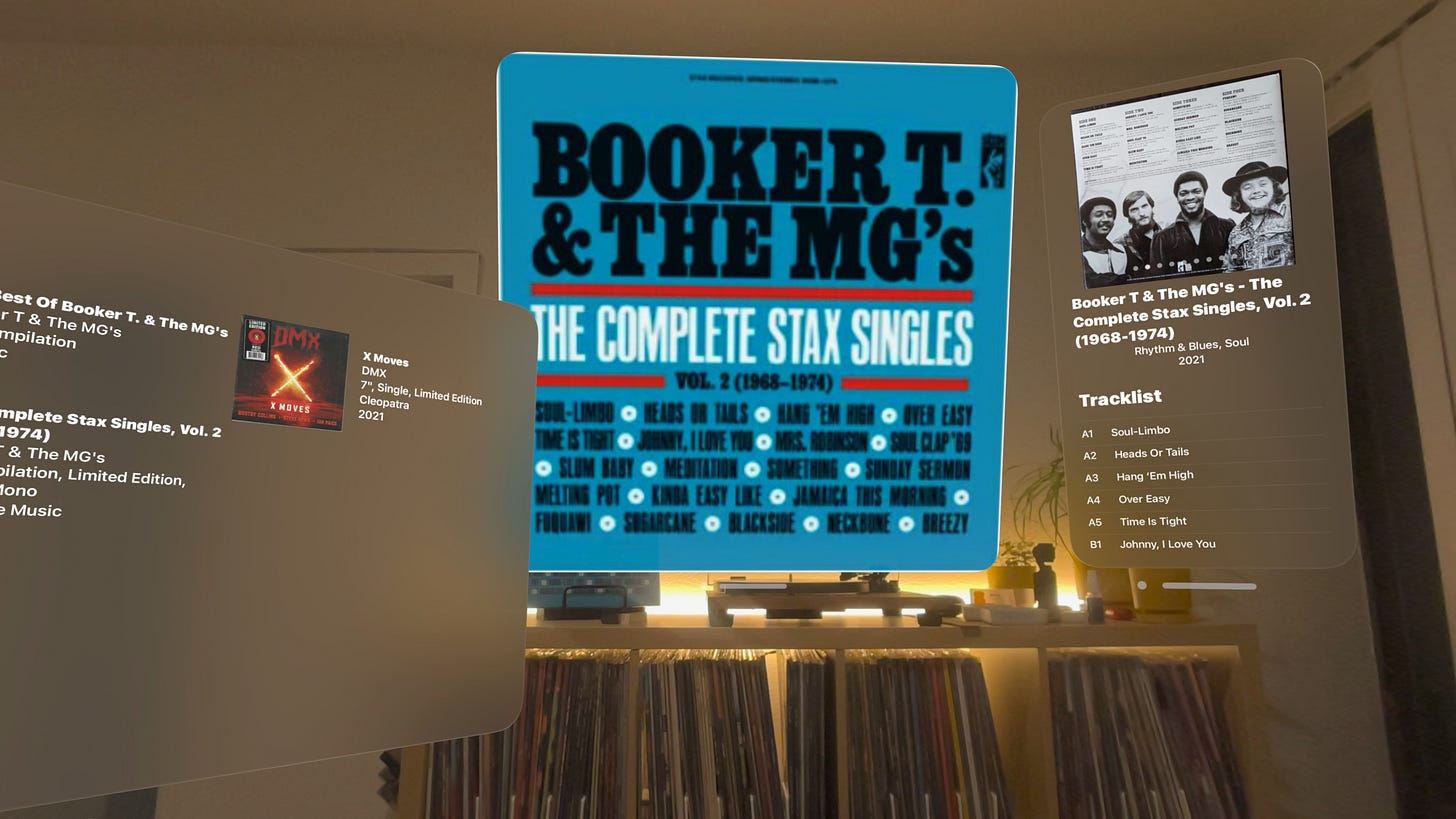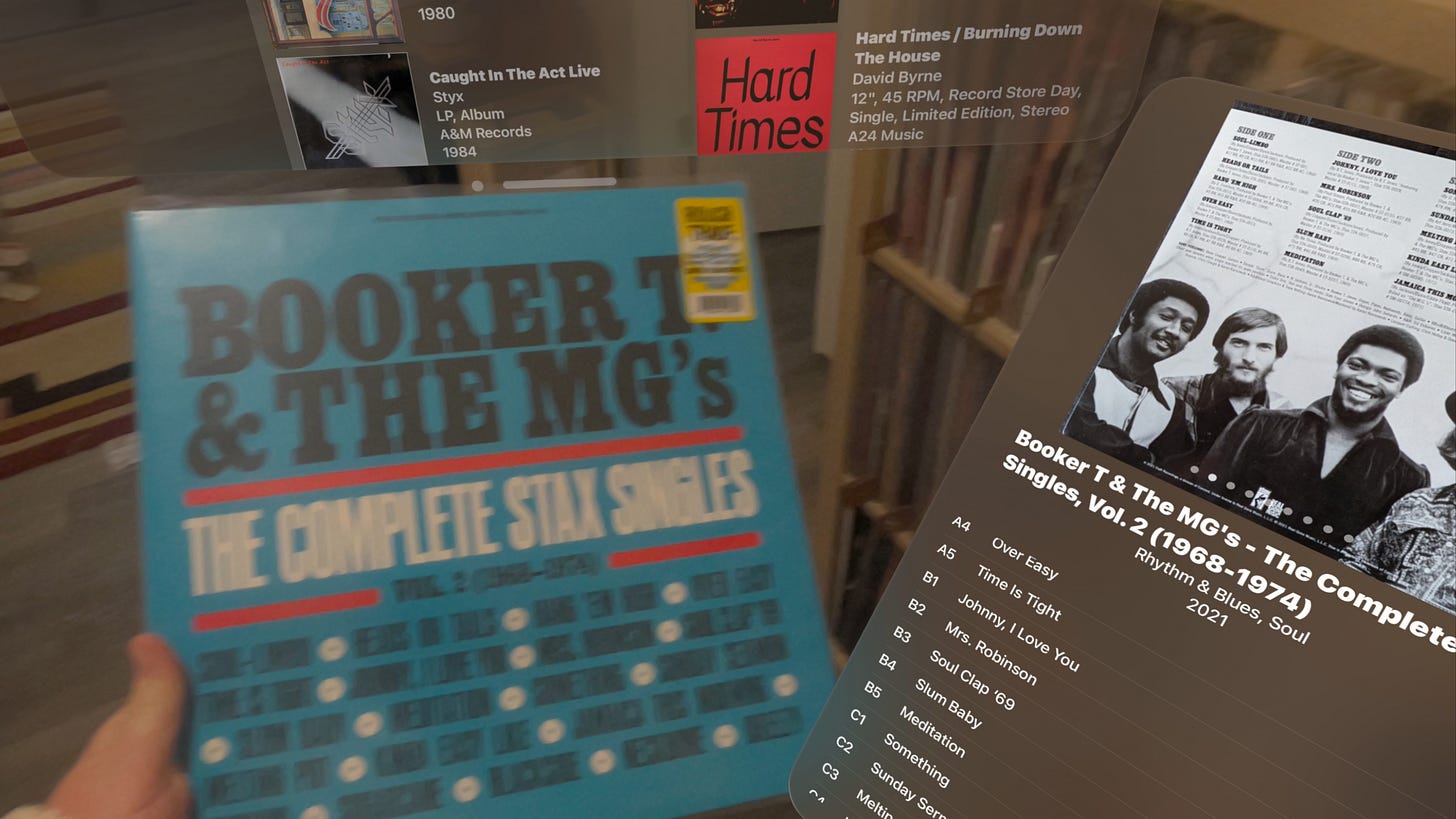Vinyl Vision for Apple Vision Pro is a weird mix of analog and digital
This app lets you become immersed in your Discogs collection without needing to take your hand off the turntable.
I’ve spent the last few weeks revamping my vinyl collection at home. I bought a new Ikea Kallax shelving unit for storage, wired up multi-room RCA audio, and updated my Discogs collection. That was the end of it, until I stumbled upon the Vinyl Vision app on the App Store. Essentially, it’s a clean visionOS app that lets you interact with your Discogs library, and it’s the perfect paradox of how the lines between analog and digital could be blurred if mixed-realty devices like Apple Vision Pro take off.
For those not as ingrained in 21st century vinyl culture, Discogs is an online database, catalog, and marketplace for vinyl pressings. There are a surprising amount of different pressings and versions of a particular album available on vinyl, and Discogs helps you keep track of them all. It’s an inventory system, appraiser, storefront, tracklist finder, and a whole lot more. But the website is quite utilitarian, and it’d be tricky to navigate it using the eyes-and-hands control of Vision Pro.
That’s where Vinyl Vision comes into play. It’s a $5 purchase on the App Store that visionOS-ifies Discogs. With floating windows and easy gesture navigation, the app’s developer explains that it’s supposed to turn your database into “a virtual showcase,” per its description. So, I bought the app and gave it a try, like any vinyl-lover with a Vision Pro would.
The app, which integrates with the Discogs API, is fairly limited. It preserves your collection’s organization and folders, and includes the album information, tracklist, album art, and notes for each pressing.
However, it’s just a viewer. There’s no way to add a record to your Discogs collection from Vinyl Vision, which is a disappointment. That limitation means Vinyl Vision can’t completely replace my smartphones or MacBook for Discogs management, and the app just might’ve if adding pressings was possible.
It’s weird to enjoy such a physical and intentional hobby through the lens of grainy passthrough video.
I also can’t help but wonder what it would be like if Vinyl Vision could access Vision Pro’s cameras — it would theoretically be able to scan a barcode of a record in your hand and add it to your Discogs collection with virtually no manual hassle required — but Apple doesn’t allow third-party visionOS devs to access the cameras, so it’s just a pipe dream for now.
I’m also torn on whether this strangle combination of analog music listening and digital music cataloging is fantastic or outrageous. On one hand, you do feel more immersed in your database, as you can throw a picture of your now-playing record on your wall or browse your collection on a screen larger than your TV. It also gets a phone or laptop out of your hands, which frees them up for flipping records and moving the needle.
But on the flip side, it’s weird to enjoy such a physical and intentional hobby through the lens of grainy passthrough video, and with a heavy VR headset strapped to your face. These two experiences shouldn’t blend together, although they seem to better than you might expect. As any Vision Pro user probably knows, the Light Seal has a tendency to break immersion, but Vinyl Vision is a lot more practical with it removed.
For now, I’ll probably stick toward listening to records without Vinyl Vision, at least most of the time. If I do find myself ever stuck not knowing what to play or needing to change things up, I’ll absolutely use Vision Pro to peruse my collection. And in the future, I could really see use cases like this take off when the form factor of devices like Vision Pro become smaller, lighter, and less obtrusive.